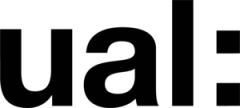Related research hyperlinks:
Category: Computer Animation Fundamentals
Animation Fundamentals Presentation
Future animation project design:
Week_10_002: Metahuman, use the Live Link Face app to capture your facial expressions
To use facial mocap software, you need to follow these steps:
- Prepare your character: Create or import a 3D character model that has a facial rig and blend shapes. You can use software like Maya, Blender, or ZBrush to do this.
- Prepare your camera: Set up a camera that can capture your face clearly and with good lighting. You can use a webcam, a smartphone, or a professional camera depending on the software you use.
- Calibrate and track your face: Launch the facial mocap software and follow the instructions to calibrate and track your face. You may need to adjust some settings to get the best results.
- Record and edit your animation: Start recording your facial animation and perform the expressions you want. You can also add voice and body movements if the software supports them. After recording, you can edit and refine your animation using the software’s tools or export it to another software for further editing.
If you are interested in creating custom MetaHuman digital people, photo modeling, and generating Unreal Engine characters. These are some of the topics that you can learn more about:
MetaHuman Creator: A free online app that lets you create realistic digital humans, fully rigged and complete with hair and clothing, in minutes. You can customize your MetaHuman’s appearance, facial expressions, and body proportions using a variety of presets and sliders.

Photo Modeling: A technique that uses photos as references to create 3D models of objects or characters. Photo modeling can be done using software like Blender, ZBrush, or Maya, which can generate 3D animations from 2D videos using artificial intelligence and deep learning.
Unreal Engine Characters: Characters that are created and used in Unreal Engine, a powerful and versatile game engine that supports various platforms and genres. Unreal Engine characters can be animated, scripted, and controlled using blueprints, a visual scripting system that does not require coding. You can also use Unreal Engine’s tools and features to add physics, lighting, sound, and interactivity to your characters.
Week_10_001: Poss, Reference, Camera Settings
Poss
Pose is the basic element to express the actions and emotions of the characters in 3D animation, which can determine the quality and effect of the animation.
The pose to be modified gives a separate attribute to a blend shape, and then sculpts it, but before doing so, you must copy an action model out. Most actions do not need this method but still need to pay attention to the keyframe action curve.

Reference
The video reference can provide the action details and timing information needed by the animator, so that the animator can more accurately set the keyframe and transition frame, to avoid the animation is stiff or unnatural phenomenon.
Video references can help animators capture the rhythm and atmosphere of the action, making the animation more expressive and infectious. Video references can include non-verbal information such as characters’ expressions, gestures, and gestures to increase the richness and layering of the animation.
Video reference can stimulate the animator’s creativity and inspiration, so that animators can innovate, and change based on reference and create more personality and style of animation. Video references can come from a variety of sources such as real life, movies, TV series, games, etc., providing animators with more choices and possibilities.

The main points and methods of lens operation mirror have the following aspects:
The lens should conform to the theme and style of the animation, highlight the core content and key images of the animation, and avoid too many fancy and meaningless mirrors, which will cause visual fatigue and confusion.
Lens operation should consider the rhythm and atmosphere of the animation, according to the emotional changes and plot development of the animation, choose the appropriate mode and speed of mirror operation, and create a dynamic visual effect and appeal.
The lens should pay attention to the composition and balance of the picture, use the principles of perspective, symmetry, contrast, repetition, etc., so that the picture has a sense of beauty and rhythm, and avoid the emptiness and clutter of the picture.
The lens should flexibly use various modes of lens operation, such as pushing mirror, pulling mirror, shaking mirror, shifting mirror, lifting mirror, etc., according to the needs of animation, combination, and change, to create a variety of visual effects and expressiveness.


Week_09_002: Unreal Engine rendering!
First start the render channel

Click on the movie render queue

Add rendering requirements, such as anti-aliasing, console variables, and deferred rendering options, and save the presets.

Determine the render path

NOW! START RENDERING!!!
Week_09_001: Gimbal Lock problem in 3D animation and a showcase of recent works: Body Mechanics
Gimbal Lock
Gimbal Lock is a phenomenon that can occur when the Euler Angle is used to represent the rotation of an object, which causes the object to have less freedom of rotation and fail to achieve the desired attitude 12. The Gimbal Lock is caused by the fact that the second rotation Angle of the Euler Angle reaches ±90°, making the first and third rotation axes coincide, thus missing one rotation dimension.
In other words, when the arm is rotated to a certain Angle, the two rotation axes will overlap. The best solution is to open the Graph editor and select the Euler Filter after selecting the model FK controller. Then MAYA can automatically calculate and avoid this problem.

Real Solution
(1) Use quaternion to solve
The Euler Angle is converted into quaternion, slerp interpolation is performed on the quaternion, and then the series of quaternion is converted into the corresponding Euler Angle, and then applied to the target.
The disadvantage is that it consumes a certain amount of memory, but the target can be rotated arbitrarily, and the flexibility is high.
(2) Why use quaternions
First, because of the universal lock problem, second, interpolation directly to RPY may lead to unsmoothness, interpolation results may jump;
And quaternion represents rotation, less computation, the most critical point is that it is very, very, very suitable for interpolation!!
The most commonly used is spherical linear interpolation
Body Mechanics
Week_08_002: The difference between IK and FK in 3D animation production and the usage scenarios
Inverse Kinematics (IK)
Inverse Kinematics (IK) refers to the automatic calculation and adjustment of the position and Angle of intermediate nodes (such as shoulders or knees) by moving or rotating the end nodes of a model (such as the wrist or sole of the foot).

Forward Kinematics (FK)
Forward Kinematics (FK) affects the position and Angle of the child nodes by manually setting the position and Angle of each joint of the mode.l

The use case of IK and FK depends on the purpose and effect of the animation. In general, IK is suitable for simulating the interaction of the model with the environment, such as walking, running, climbing ladders, etc., because these actions require the end nodes of the model to remain in a fixed position.
FK is suitable for simulating the free movement of the model, such as shaking the head, waving, dancing, etc., because these movements require more autonomy and flexibility in the model’s joints.
The switching of IK and FK can be done in the frame with the greatest change in action, or within a frame.
The totally modified version of the Walk cycle.
Week_07_002: Lighting Settings in the UE engine and simple glass material ball blueprint sharing
Light Shafts can be generated by directional lights to simulate the real-world effect of crepuscular rays, or atmospheric shadowing of atmospheric in-scattering. These rays add depth and realism to any scene.

The bloom method captures the scene’s color (including translucency and fog in-scattering) right around the light source in world space, and blurs it radially away from the light. This method does not really emulate anything that happens in the real world, but it is very controllable (not limited by density of fog) and looks impressive. The bloom method works best when there is an interesting bright area around the sun disk, like brightly lit clouds. This is because a bright sun disk will cause some aliasing since it is so small, and the blur is an image space operation.
Simple glass material ball creation:

Week_07_001: The production harvest of walking animation
Polishing walk cycle

- Set keyframes: Keyframes are the main frames that show the timing and direction of the motion. For a walk cycle, you need four keyframes: contact, when one foot touches the ground; down, when the body is at its lowest; pass, when the feet cross; and up, when the body is at its highest. These keyframes should be spaced evenly on the timeline to make a loop.
- Adjust in-betweens: In-betweens are the frames between the keyframes that add detail and smoothness to the motion. You can change the number and position of the in-betweens depending on the style and speed of the animation. More in-betweens make the motion smoother, but less dynamic. You can use the software’s interpolation function or adjust each joint manually to create the in-betweens.
- Add detail and variation: To make the walk cycle more lively and personal, you can add some details and variations to the animation, such as rotating the head and torso, swinging the arms and fingers, changing the expression and eyes, and adjusting the stride and speed. You can base these details and variations on the character’s personality and mood, or copy them from a real video reference.
Week_06_002: The decomposition of character actions and how to make character actions more animated
- About how to confirm the animation key frame:
- The first step to create a 3D animation is to define the goal and the content of the animation and decide how the character or object will move and change.
- The second step is to mark the key frames on the timeline, which capture the position, rotation, scale and other attributes of the character or object at different moments.
- The third step is to adjust the spacing and the interpolation between the key frames, which control the timing and the smoothness of the animation.
- The ultimate step is to preview and edit the animation, check if the key frames are reasonable and accurate, and optimize the animation quality and performance.

2. To make the actions of 3D animation characters more animated, it is necessary to pay attention to the following aspects:
- To make your animation smoother and more diverse, you need to follow the basic principles of animation, such as easing in and out, follow through, overlap, drag, squash and stretch, and so on.
- To make your character more appealing and expressive, you need to give them the right facial expressions, body language and timing, based on their personality, emotions and goals.
- To make your animation more suitable for the scene and the story, you need to adjust the scale, intensity and speed of your character’s movements, depending on the camera angle, framing and mood.
- To make your animation more fun and livelier, you need to exaggerate and distort your character’s movements, as long as they don’t break the rules of physics and logic.