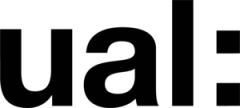Polishing walk cycle

- Set keyframes: Keyframes are the main frames that show the timing and direction of the motion. For a walk cycle, you need four keyframes: contact, when one foot touches the ground; down, when the body is at its lowest; pass, when the feet cross; and up, when the body is at its highest. These keyframes should be spaced evenly on the timeline to make a loop.
- Adjust in-betweens: In-betweens are the frames between the keyframes that add detail and smoothness to the motion. You can change the number and position of the in-betweens depending on the style and speed of the animation. More in-betweens make the motion smoother, but less dynamic. You can use the software’s interpolation function or adjust each joint manually to create the in-betweens.
- Add detail and variation: To make the walk cycle more lively and personal, you can add some details and variations to the animation, such as rotating the head and torso, swinging the arms and fingers, changing the expression and eyes, and adjusting the stride and speed. You can base these details and variations on the character’s personality and mood, or copy them from a real video reference.