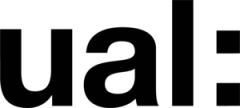My initial plan was for a character to start an acceleration run after throwing a long stick, then after taking off, to grasp the stick and perform an aerial roll. Interestingly, in the end, he fails to catch the opposite edge and ultimately falls off the cliff.

Afterwards, we can begin production, but we may find that the action of throwing the stick is too abrupt, so let’s delete this part and replace it with a normal running start, adjusting some frames to make this run appear more powerful. Since the stick cannot be thrown, it is designed to be placed on the wall opposite the character from the beginning, allowing the character to complete the entire action according to the original design without needing to change most of it.

The character’s final somersault is still subject to discussion. I anticipate that this somersault could be the most time-consuming segment, although I hope that won’t be the case. In the end, the character’s descent needs to be faster to match the overall animation’s pace, and incorporating motion follow-through will make the action more dynamic.