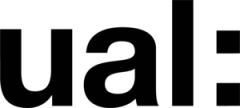To make a material, you need to create one in the Content browser and open it in the Material Editor. There, you can use nodes to set up your material’s properties and effects. You can drag and drop things like textures, constants, and functions from the Content browser to the material graph, or right-click and search for nodes you want. You need to link nodes to the right slots of the material output node, such as base color, metallicity, roughness, normal, etc.

We will learn about how to adjust the camera settings in the next lesson. To help me prepare, I have gathered some useful documents on how to operate the camera.