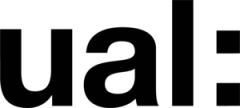This week, the primary task was to individually inspect each animation shot and upload all of them to the render farm. I encountered many issues, so let me explain each one and provide my solutions:
First, I added character outlines during rendering, but this effect conflicted with the built-in motion blur in MAYA-Arnold, causing the outlines to disappear. So, I disabled the motion blur and decided to add a frame-skipping effect after rendering. This approach aligns with the story’s intention and, based on my tests, resolved the unrealistic issues caused by excessive elasticity and collision in the character’s clothing simulation.
Second, while using the render farm, there were instances where the animation skipped rendering entirely, effectively stopping the process. After investigating, I discovered that an invalid texture group in the original scene model was causing MAYA2024 on the LCC computer to fail in reading that specific texture. Hence, it’s crucial to thoroughly check whenever MAYA reports a texture-related error.
Third, despite no apparent issues in the scene inspection, the animation still wouldn’t render. Upon further examination, I found that some shots had tested the Xgen hair simulation feature, but simply deleting this feature caused unresolved nodes that MAYA2024 couldn’t process. I recommend using MAYA’s built-in scene cleanup tool to delete unnecessary nodes in the scene, resolving the rendering issue.
In summary, while I faced more issues than these, I successfully rendered the entire project. Tackling problems head-on and researching solutions always leads to finding a way through. Here, I present some of the current rendering clips from the animation, using the first shot as an example: