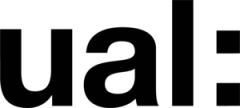This week, I started working on creating the character models. I purchased the relevant male character model from the official website of the model creator. Then, I can modify and add the elements I need using ZBrush, which is an efficient method. I highly recommend animators to consciously collect some animation models in their spare time. This way, you don’t have to spend too much time searching for animation models.
However, in this animation project, I wanted to create a character model that looks like me (since this animation project is more of a reflection of my own life). So, I had to modify a standard male model to get the model I needed. It’s actually quite simple and doesn’t even require the use of ZBrush. MAYA has built-in functions for refining models that can achieve similar effects. This way, we can complete the entire process within one software, making project management more convenient.

Next, I need to create the character’s texture maps. Typically, when creating animations, we export the model directly in FBX format without paying attention to the character’s pose. Here, I recommend animators import the character into Substance Painter in a T-pose. If we need to create higher-quality models with better detail, we need to bake the model in the software to obtain all the texture information. If a character in an A-pose is imported into the baking process, shadows may appear between the arms due to their proximity.
After that, the main task is to paint the character’s facial textures. For areas where the skin is stretched, use a deeper red color and blend some cool tones under the skin with a mask to represent the veins.

Then let’s relink the map back into the model and try rendering it in MAYA.