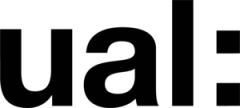This week, I learned and utilized a niche 3D animation software called CASCADEUR. It significantly reduces the animation production speed for novice animators. Animators only need to set some simple poses to obtain a complete animation. However, this step is uncontrollable. For someone accustomed to creating animations in the MAYA interface, learning new software feels like a life-or-death challenge, but it’s a necessary skill to acquire, isn’t it?
Since we require motion capture data files, we need not concern ourselves with which character drives our animation. Here, I can directly use the official models provided. In this case, I am using the ‘CASCY’ character from the official model library.

In this step, we need to import the video that requires motion capture. I have imported a dance video as a resource that my character will need for subsequent projects. Next, we select the model’s skeleton and the video to be motion-captured within the project, then locate the MOCAP option on the far right of the interface. After this, we simply wait for the motion capture to complete.

The entire process appears swift, but there are many precautions to consider. For instance, the character in the video should not wear overly loose clothing, and unlike true green screen motion capture, video motion capture cannot account for movements hidden behind the body, resulting in bizarre computational outcomes. Moreover, to prevent the character model from intersecting with the ground, we must ensure the video is stationary during filming. (By the time you read this, I have recalculated seven times; each point of caution mentioned in the text is an answer obtained through repeated attempts.)

Finally, let me show you a paragraph of the final capture data: