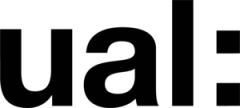This week, we delved into the use of LIVELINK technology within the UE software, where we created a virtual camera within the program and linked it to a smartphone. This setup allows us to use the smartphone to capture objects within the virtual scene.

To achieve this, we need to activate the following plugins: Virtual Camera, Take Recorder, Live Link, Apple ARKit, and Remote Session.

For the rendering part of this project, the default settings are utilized, with the frame buffer pixel format set to 8-bit RGBA. Subsequently, within the project settings, locate the UDP message transmission—unicast endpoint. For the static endpoint, enter your computer’s IP address first, omitting colons and zeros, followed by the smartphone’s IP address.

Lastly, we need to create a virtual camera and open the Apple smartphone LiveLink Vcam to control the UE5 camera. However, it is important to note that if the software and smartphone remain unable to connect, the user should try disabling the computer’s firewall to establish a connection.