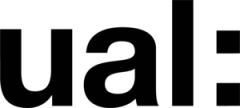Today, we commenced the process of exporting our Resolume Arena project. The export interface distinctly categorizes videos into various dimensions, facilitating the projection of graphics onto disparate screens.


Detailed Operation:
Projecting the Resolume Arena project file onto a physical wall surface through a projector is an invaluable technique, particularly for VJ artists and live performers. Let’s examine the step-by-step process to achieve this. Initially, we must ensure that our Resolume Arena project file is fully prepared, with all media content imported into the project. This is an essential prerequisite before commencing.
Subsequently, we need to configure the projector. This involves establishing the necessary hardware connections and verifying its operational status, which may include power connections and signal inputs. Next, connect the projector to the computer running Resolume Arena via HDMI or another compatible connection method. Consequently, our computer can transmit the image signal to the projector.
Within Resolume Arena, navigate to the Output menu, select Display Setup, and confirm that your projector is recognized as an output device. During this process, we may need to adjust the screen resolution and position to align with our projection area.

The most critical step was to use Resolume Arena’s Mapping to adapt the video content to the actual wall. This may include Angle correction, size adjustment, etc., to ensure that the projected image fits perfectly with the wall.