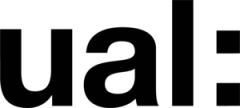Post-processing volume is a special volume that can be adjusted and optimized for rendering effects in a scene. The post-processing volume has an Ambient Cube map option, which inserts an ambient map to generate ambient light. The post-processing volume can also adjust the color and intensity of the ambient light. So, I chose to add Post Process Volume to my scene to make the rendered scene blurrier and to make the light softer.
The use of skylight in the whole scene is not so good, but it still follows the method in the class for debugging and tries to highlight the difference between the foreground and the rear scene.