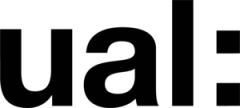Before this week, we completed the fabric simulation for the characters, achieving excellent results. However, the material and elasticity of the clothing made it look strange, creating a disconnect between the clothes and the character animations. I need to research solutions to avoid this issue. Now, let’s start building the scene:
The character’s room is a part of a scene pack I purchased from the UE marketplace, and it fits the story’s vision for the bedroom, hallway, and kitchen. But how do we export UE scene files and import them into MAYA? If we export directly in FBX format, we need to relink the materials manually in MAYA. To obtain a scene model with pre-linked textures more efficiently, we need to download the gift export plugin from the UE marketplace. This format, accessible in Blender, includes texture channels. The next step is to export the scene from Blender in FBX format to MAYA, and you’ll find that the scene textures are intact.

Regarding lighting, we use a full MAYA workflow. For rendering quality, I chose the Arnold renderer, which I’ve used for a long time and have rarely encountered unsolvable issues with. In the lighting setup phase, I divided the areas needing lighting into the character’s bedroom, hallway, kitchen, and living room. Pre-setting the lights in the scene means that when we reference the scene into the animation file later, we won’t need to light the characters one by one. In the subsequent process, we only need to pay attention to the reflections and lighting effects between the characters and the environment.