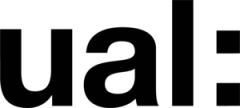In this lesson, we learned how to build an efficient portfolio and presentation strategy, covering several key aspects:
Foundation of Portfolios
First, we discussed the basics of portfolios. Portfolios can be showcased via websites or PDFs, each with its advantages. Websites are suitable for a broader audience, especially potential employers, as they can easily be found through search engines. The content should include a resume, relevant works (such as 3D animations), and creative visual designs. It’s recommended to use a simple yet professional design and to have at least a basic website ready before graduation. PDFs are more popular in certain industries as all content is concentrated in one accessible file. The PDF should have a clear hierarchy, with the most impactful or latest works at the front.
Content and Presentation Strategy
Next, we delved into guidelines for portfolio content. The content should be categorized and displayed according to the target audience or industry. Besides the final outcomes, it’s important to showcase the process, such as sketches or research work, to demonstrate the thought process. The layout should maintain a logical structure and strong alignment, avoiding overuse of images or renders, and selecting content that best represents your skills. Initially, use simple fonts (like Helvetica), and as the website concept develops, gradually build your style. We also discussed the importance of demo reels, suggesting a length of 1-3 minutes, with the best shots at the beginning. The reel should include various videos, such as gameplay recordings, modeling, or process videos, highlighting skills, and should be updated annually to reflect new projects.
Art Branding and Future Work
Finally, we learned key points of art branding. An artist’s resume should be written in the third person, highlighting career achievements, exhibitions, and technical skills. An artist’s statement can be written in the first or third person, discussing inspirations, creative processes, and future goals. It should be engaging and personal, especially when displayed in exhibitions. Practically, it’s recommended to research other artists’ websites for inspiration, consider the SEO and responsiveness of your site, and record achievements and exhibition dates to assist with future visa or job applications. For future work, it’s advised to start developing a simple website or portfolio now, focus on the basics, and further refine it after graduation. Ensure all videos or action shots are of high quality and continuously update the portfolio and demo reel to maintain relevance and reflect the latest work.
Reflecting on this, I can’t help but ponder how to balance the richness and conciseness of my story script. My script currently contains numerous metaphorical elements. Will too many details cause audience fatigue, or will they weaken the impact of the work? While I’m unsure if I’ll need to write an artist’s bio in the future, it’s foreseeable that there will be opportunities to introduce my work. How to showcase my examples and personality through these introductions is also a consideration. These answers await me to discover step by step.