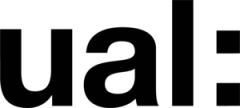This week marks the beginning of building our scene characters. We can use cubes to represent our basic characters. First, we open MAYA to create characters, and by altering the model shader colors, we can quickly differentiate each character. In the second step, we attach controllers to the entire character, allowing us to control the movement of our cube characters more efficiently. In fact, we can establish a parent-child hierarchy between the cube character’s head and body, eliminating the need for an additional controller ring.


At this stage, we can start creating our animation files, initiating camera movements based on our preliminary animation shots. This gives us our initial camera files. Through this process, we can roughly understand the direction of the entire animation and make timely adjustments, which facilitates the subsequent import of animated characters and accelerates the completion of the final piece.