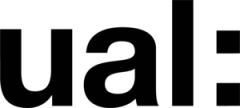To use facial mocap software, you need to follow these steps:
- Prepare your character: Create or import a 3D character model that has a facial rig and blend shapes. You can use software like Maya, Blender, or ZBrush to do this.
- Prepare your camera: Set up a camera that can capture your face clearly and with good lighting. You can use a webcam, a smartphone, or a professional camera depending on the software you use.
- Calibrate and track your face: Launch the facial mocap software and follow the instructions to calibrate and track your face. You may need to adjust some settings to get the best results.
- Record and edit your animation: Start recording your facial animation and perform the expressions you want. You can also add voice and body movements if the software supports them. After recording, you can edit and refine your animation using the software’s tools or export it to another software for further editing.
If you are interested in creating custom MetaHuman digital people, photo modeling, and generating Unreal Engine characters. These are some of the topics that you can learn more about:
MetaHuman Creator: A free online app that lets you create realistic digital humans, fully rigged and complete with hair and clothing, in minutes. You can customize your MetaHuman’s appearance, facial expressions, and body proportions using a variety of presets and sliders.

Photo Modeling: A technique that uses photos as references to create 3D models of objects or characters. Photo modeling can be done using software like Blender, ZBrush, or Maya, which can generate 3D animations from 2D videos using artificial intelligence and deep learning.
Unreal Engine Characters: Characters that are created and used in Unreal Engine, a powerful and versatile game engine that supports various platforms and genres. Unreal Engine characters can be animated, scripted, and controlled using blueprints, a visual scripting system that does not require coding. You can also use Unreal Engine’s tools and features to add physics, lighting, sound, and interactivity to your characters.