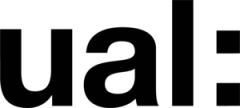Summarize what I learned:
First, you need to design your hair style (groom) in digital content creation (DCC) software, such as Maya or Houdini. Then, you need to export your groom as an Alembic file, which is a familiar format for exchanging 3D data.
Next, you need to open Unreal Engine and activate the plugins and settings related to hair rendering and simulation. After that, you can import your Alembic file as a Groom asset, which is a special type of asset that stores hair data.
Then, you need to edit your Groom asset in the Groom Asset editor. Here, you can apply varied materials to your hair, adjust the level of detail for different distances, enable and tweak the physical properties of your hair, and debug your hair using various view modes.
Adding a relevant URL in case I need it.